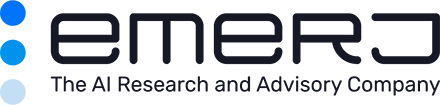Intelligent Document Processing in Financial Services – Three Use Cases
Intelligent document processing is best thought of as another name for data extraction, where paper-based information is transferred to a digital format. According to the U.S. Governmental Services Administration, roughly 80% of any organization’s data comes from unstructured sources – like paper records management.
For legacy enterprises, intelligent document processing includes automation of documentation-heavy processes like mortgages and credit applications that reshape accounting departments in adjacent industries like real estate, credit, and lending writ large.
This article intends to examine three use cases in intelligent document processing that our research finds exemplary of AI capabilities currently transforming enterprises across financial services:
- Automating paper-based HR operations: Decrease time spent in processing paid sick leave certification by transferring paper-based processes to digital spaces.
- Mortgage and loan applications: Digitizing physical and PDF documents in order to make them searchable and accurate, streamlining the underwriting process.
- Automating invoice processing: Detecting anomalies in invoice requests to judge which can be processed autonomously.
By better understanding the true capabilities of these technologies, business leaders can streamline paperwork-heavy workflows and automate, even “autonomize,” many accounting-related functions.
Use Case #1: Automating Paid Sick Leave Processes in Human Resources
Paid sick leave is an enormous human relations function of the global economy. According to the U.S. Bureau of Labor, 75% of private industry workers in the US have paid sick leave as of 2020. Taking out sick leave requires a submission form with their HR departments, which for many legacy enterprises remains a paper-based process.
According to the same Bureau of Labor statistics, 37% of private industry workers have a limit on the number of sick days they can take – adding layers to the verification bureaucracy in their HR departments.
Adding to the problem, HR departments tend to be the most resistant to introducing technology – especially automation. A survey taken earlier this year of UK enterprise leaders by the Chartered Institute of Personnel and Development found that human resources ranked dead last among corporate departments in deciding to both introduce and implement intelligent automation.
Covestro is a German-based materials company and one of the leading suppliers of premium polymers in Europe, Asia, and the United States. UiPath is an international software company that produces RPA-based enterprise solutions. Covestro solicited UiPath’s services to streamline document-based data and systems, starting with their HR department.
A case study from Uipath in automating sick leave systems for Covestro found their HR professionals were spending seven minutes per paid sick leave submission firm, verifying the following information:
- Read the sick leave certificate, and confirm all required information is included
- Open SAP for HR data
- Search Employee
- Enter codes for sick leave type and subtype
- Create a new request for any first-time certificates
- Save the certificate in the team folder
HR Digital Solution Analyst at Covestro Parimal Pashte is cited in the case study report as noting that Covestro processes an average of 500 pdf and images per week and reaches up to 600-650 documents during peak periods. Overall, this amounted to an average of 182,000 hours of labor per year for Covestro’s HR team in manually processing paid sick leave certificates.
To help automate the process, the case study report claims Covestro uses RPA combined with optical character recognition (OCR) within UiPath’s automation platform. UiPath claims that OCR is explicitly used to make text in the certificates readable by machines since they are scanned as PDFs or images.
According to UiPath, other AI capabilities involve machine learning to train models to extract information from paid sick leave certificates in German. UiPath further claims that over 200 documents were used to train the model using the following data points:
- Employee name
- Address
- Date of birth
- Illness start and end dates
- Company-specific checkmarks and policy agreements
According to product documentation, UiPath uses a Documentation Understanding framework to digitize, classify, and extract the necessary data from documents. Below is a brief nine-minute video explaining how Documentation Understanding works in the UiPath Automation Platform:
The framework rules are customizable for the client based on the specifics of the process they are trying to automate, in this case: Covestro’s paid sick leave policy. The essentials of the process work as follows:
- Users drag and drop the certificate PDF into a repository.
- Models trained in the fixed structure of paid sick leave certificates classify the PDF as such and extract the necessary information.
- Processed certificates with low confidence scores from the platform are sent back to the HR department for human validation in the UiPath’s Validation Station dashboard.
- Users can relabel documents and use corrections to retrain the machine learning model to understand better how to process certificates.
- The platform enters paid correct sick information into SAP and forwards an exception report check.
- Correctly processed certificates are exported for further usage.
According to the case study report, UiPath and Covestro claim the solution provided the following benefits:
- Fully automating 50% of paid sick leave documentation with 95% accuracy.
- Reducing the average human time spent on processing certificates from seven minutes down to one minute (or by 85%), saving over 150,000 hours per year.
- Reducing human interaction with the sick leave process only to validating information and handling exceptions.
Use Case #2: Mortgage and Loan Automation
For retail banks and mortgage brokers, the painstaking challenges of the mortgage process make for a significant battleground in their efforts to make their experiences as efficient and rewarding for their customers as possible.
J.D. Power’s 2022 U.S. Retail Banking Satisfaction Study found that much of customer expectations in their banking boils down to feeling “supported” by their bank in difficult economic times. In the survey, 63% of banking customers said they would stay with a bank, and 78% percent said they would reuse a bank they felt offered such support.
With interest rates driving up home prices in 2022 – up 30% since 2020 – retail banks and mortgage brokers have a fundamental interest in making sure customer experiences in the mortgage process are as painless as possible.
Ephesoft is a tech company specializing in document capture software and was acquired by Kofax earlier this year. Mountain West Financial Inc. is a privately held, full-service home mortgage banking firm headquartered in Redlands, CA.
According to a case study report from Ephesoft, Mountain West’s documentation volume in 2018 began soaring to over 4 million pages. The report also emphasizes that, due to growing regulatory demand, Mountain West loan agreements averaged 700 pages, and it was not uncommon “for a loan package to reach over 1,000 pages.”
Without automation, the only way to process a mortgage application is to do so manually, page by page. Mortgage West employees were tasked with handling 225 different document types, according to the case study report.
In search of an effective document capture solution to solve their documentation problems, the report goes on to claim that Mountain West solicited Ephesoft’s Smart Capture platform in tandem with Kodak’s Capture Pro software.
Below is a brief five-minute video demonstrating the capabilities of Ephesoft’s Transact platform in deconstructing and classifying the different elements of a mortgage agreement:
Transact is Ephesoft’s loan application-specific product offering in document processing. While Transact plays a role in mortgage-processing workflows in Ephesoft’s Smart Capture platform, there are currently no publicly available demonstrations of the larger Smart Capture platform being explicitly used in a mortgage-processing context.
However, there is a demonstration of the platform’s ability to streamline insurance claim processing. An explanation for how Smart Capture classifies and extracts information from any document begins at the 4:30 mark of the video below and runs for about 4 minutes:
From these two videos, we can deduce that Ephesoft’s Smart Capture platform processes mortgages in the following workflow:
- Images of the pages in a mortgage application captured using Kodak’s Capture Pro software are uploaded to an Ephesoft Transact server.
- Smart Capture analyzes the documents using OCR that separates the different elements of a mortgage application (loan approval, appraisal, borrower and entity covenants, representations and warranties, etc.) into different batches.
- These batches are then organized into single document files with pertinent information extracted using classification algorithms that apply confidence scores to the information to judge accuracy. Elsewhere in general product documentation, Euphesoft claims these models are trained using machine learning.
- Documents containing information with low confidence scores are then routed to a verification queue for validation by human editors. Specific fields within documents suspected of containing questionable or low-confidence information are highlighted for the reviewer on the dashboard.
- Correct documents are exported to the client’s chosen data repository and can be customized to fit their legacy systems and procedures.
The Euphesoft case report claims the following benefits for Mountain West Financial Inc in the process:
- An 89% increase in the speed of processing of documents.
- A 95% accuracy rate.
- Less than five months to ROI.
The report does not detail how long it took Mountain West to process mortgage applications in the first place, only how many pages were involved. It also lacks critical context to the investment the company claims to have returned in less than five months.
Use Case #3: Invoice Processing
According to the Institute of Finance and Management, the exact amount can vary widely but can cost up to $21, on average, to process an invoice manually. For larger enterprises offering multitudinous advanced services and corporate workforces, their invoices can easily cost twice as much and well beyond.
Countsy is an accounting software provider specializing in back-office tasks whose clients count many venture-backed startups, including Asana, Instagram, Intercom, and Doordash. Vic.AI is an accounting and finance software company that offers an automation platform for invoice processing, among other accounting functions, that they claim is enhanced with AI capabilities.
A Vic.AI case study documentation claims that Countsy’s “on-demand, startup CFO and outsourced accounting” solution also manages accounts payable operations for most of its clients. Before implementing the Vic.AI solution, the report also claims that the number of invoices among these clients would fluctuate wildly, with some turning in a “few dozen” and others to “several hundred” monthly.
Other claims in the report include that Countsy leadership was also looking for a solution that could:
- Increase their solution’s ability to:
- Read invoices
- Increase accuracy and data reliability
- Improve predictions based on cost and general ledger (GL) accounts
- Fit within Countsy’s existing tech stack involving the following services:
- Bill.com for bill paying
- Expensify to collect invoices
While the manual workflow before the use case is not described in the report, one would deduce from the bullets above, Vic.AI’s platform was involved in transferring invoice information from Expensify to be paid through Bill.com. The Vic.AI-published report does go on to claim that Countsy pursued their company based on knowing the process between is highly repetitive, and therefore automatable, as a tech company themselves.
While there are no publicly available demonstrations of Vic.AI’s invoice processing solution on a desktop, there is a brief two-minute video showing “autonomized” invoice processing workflows being handled over a mobile app:
The workflow shown involves a similar approval process as the cases above in that process are automated to the point where users merely approve their general AP processes. Vic.AI’s positioning language refers to this as “approval flows,” which they seek to automate with their solution.
Yet the concept of autonomization, as portrayed and underscored in the mobile app demonstration, runs deeper than automation in terms of technological capability. Where automation implies some human interaction, autonomization means that the process has no human involvement at all.
In terms of AI capabilities involved, the case study report does not mention any specific AI technologies beyond autonomization. Elsewhere on the Vic.AI blog, they explain the dependence of their technology on deep learning algorithms like neural networks that, they claim in product documentation, replace “OCR and rules-based methods.”
Vic.AI CEO Alexander Hagerup recently spoke to Emerj about autonomizing workflows in invoice processing and how the process depends on algorithmic rather than rules-based systems:
“The difference, I think, is today, when even though we talk about advanced automation, it’s really rules-based. So there is some binary decision-making here: either it is this or it’s that, and you can have a whole lot of permutations there.
But ultimately, you have to program that. And if it’s something that is nuanced or requires judgment, you can solve that with automation. When you talk about autonomy and AI, you have some reasoning going on here – I am reasoning on a whole set of factors. This case that I just saw isn’t known to me. But based on everything that I’ve been trained on and the sophistication of my algorithm makes me be able to reason that this is most likely this decision, and I am, you know x certain about it. And that can be very high like I’m very confident about it.
So if I’m very confident about it, I don’t need to ask a human to look at this for me. So that’s the type of decision-making that the algorithms are able to do. And it significantly reduces relying on humans coming in and looking at this case, and making a judgment, thereby taking it to the next step.”
– Vic.AI CEO Alexander Hagerup
The Vic.ai case report lists the following as the benefits their platform was able to provide Countsy:
- 67% of invoice volume posted to ERP automatically
- Spending 84% less time per invoice
- 2.3-times more capacity per FTE
- A 97% accuracy rate